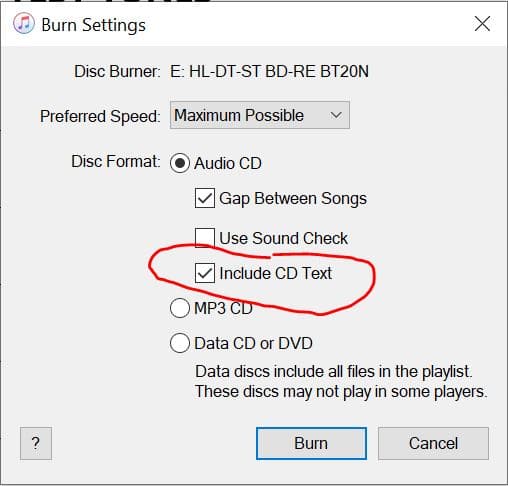No products in the cart.
TACOTUNES DOWNLOAD TUNING (TEST) TONES AND BURN CD
IF YOUR TOYOTA IS EQUIPPED WITH A CD PLAYER USE THE FOLLOWING INSTRUCTIONS:
The CD player in your Toyota – ALONG with the tacotunes test tones, will provide the most accurate tuning process. If you don’t have access to a CD burner, you can use the Bluetooth or USB (Hardwired) tuning steps below. The instructions below will show you how to download the test tones and burn them to CD.
- Download the test tones to your computer.
- Download Itunes and burn the test tones to a CD. DO NOT CONVERT THEM TO MP3, leave them as WAV files.
- Follow the tuning videos
- Please note in the video below, we did not mention to check the box that says “Include CD TEXT” when you burn the CD.
TO DOWNLOAD EACH TEST TONE INDIVIDUALLY RIGHT MOUSE CLICK AND SAVE LINK AS:
DOWNLOAD THE FOLLOWING TONES IF USING TXDAMPS:
1 kHz – TXD Amps Test Tone (Right Mouse Click – SAVE AS)
80 Hz – X-Over (all amps / sound processors) (Right Mouse Click – SAVE AS)
50 Hz – TXD Amps Test Tone (Right Mouse Click – SAVE AS)
DOWNLOAD THE FOLLOWING IF USING RECURVE:
1 kHz – ReCurve Test Tone (Right Mouse Click – SAVE AS)
50 Hz – ReCurve Test Tone (Right Mouse Click – SAVE AS)
CLICK HERE TO DOWNLOAD ALL TEST TONES (Zip File): (Zip File will download automatically)
CLICK HERE TO DOWNLOAD ITUNES (Link to Itunes Download Site):
Instructional Video on how to burn CD using Itunes.
NOTE: In the video we missed a check box that will help during the tuning process. Be sure to check the box that says: Include CD TEXT.