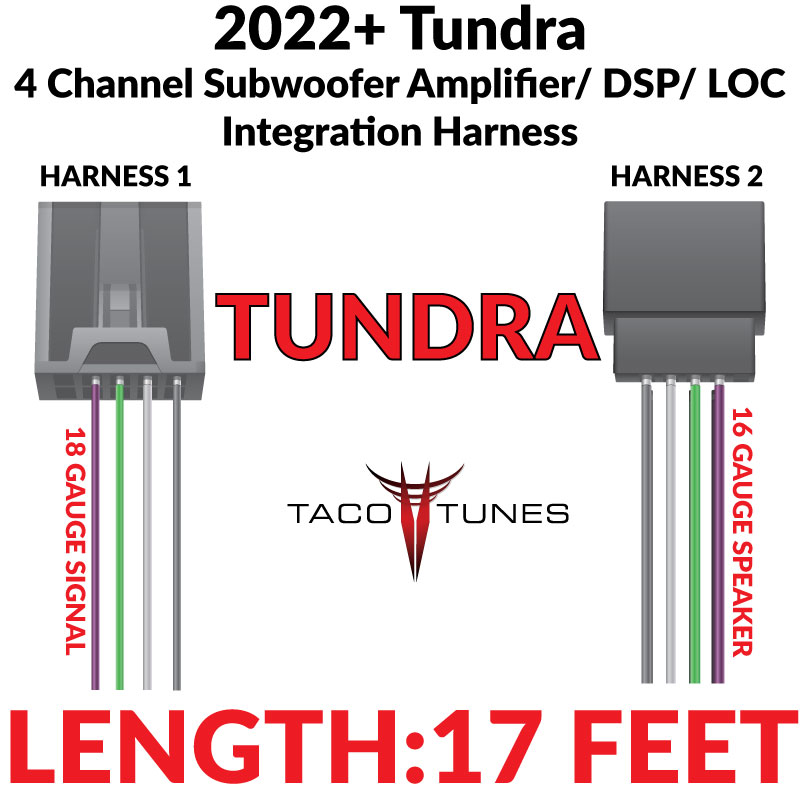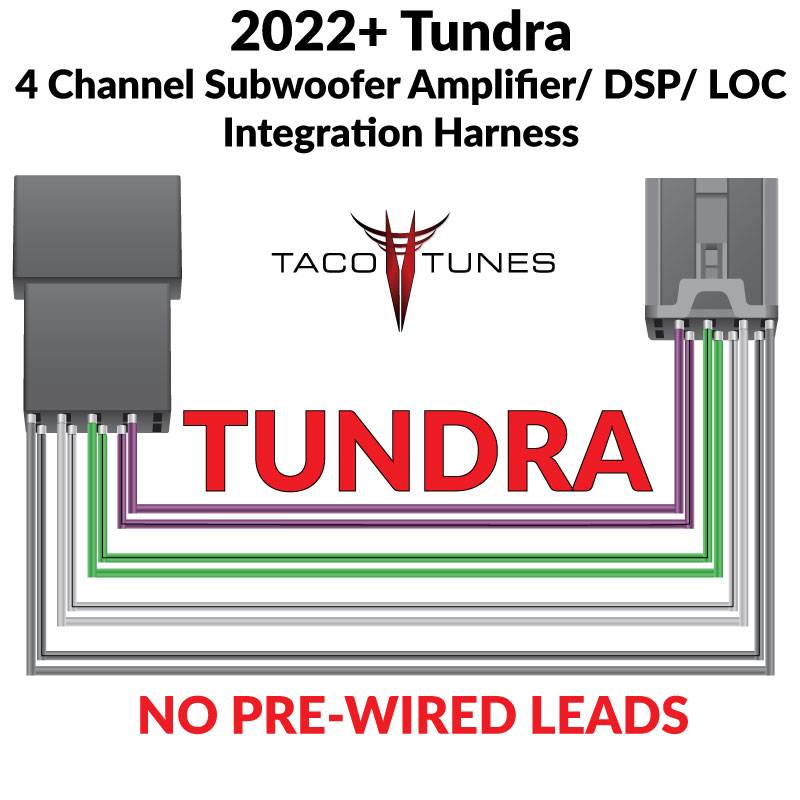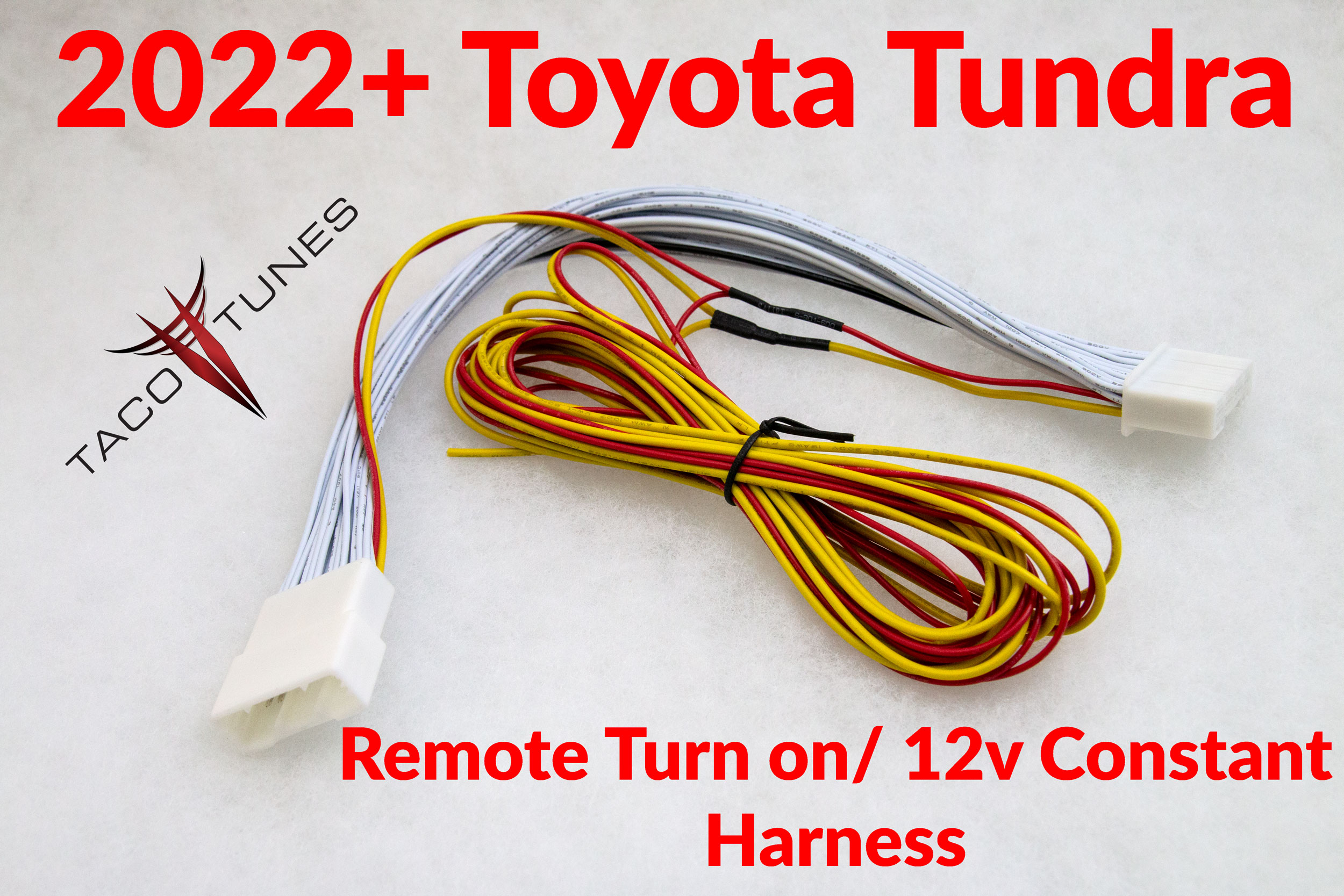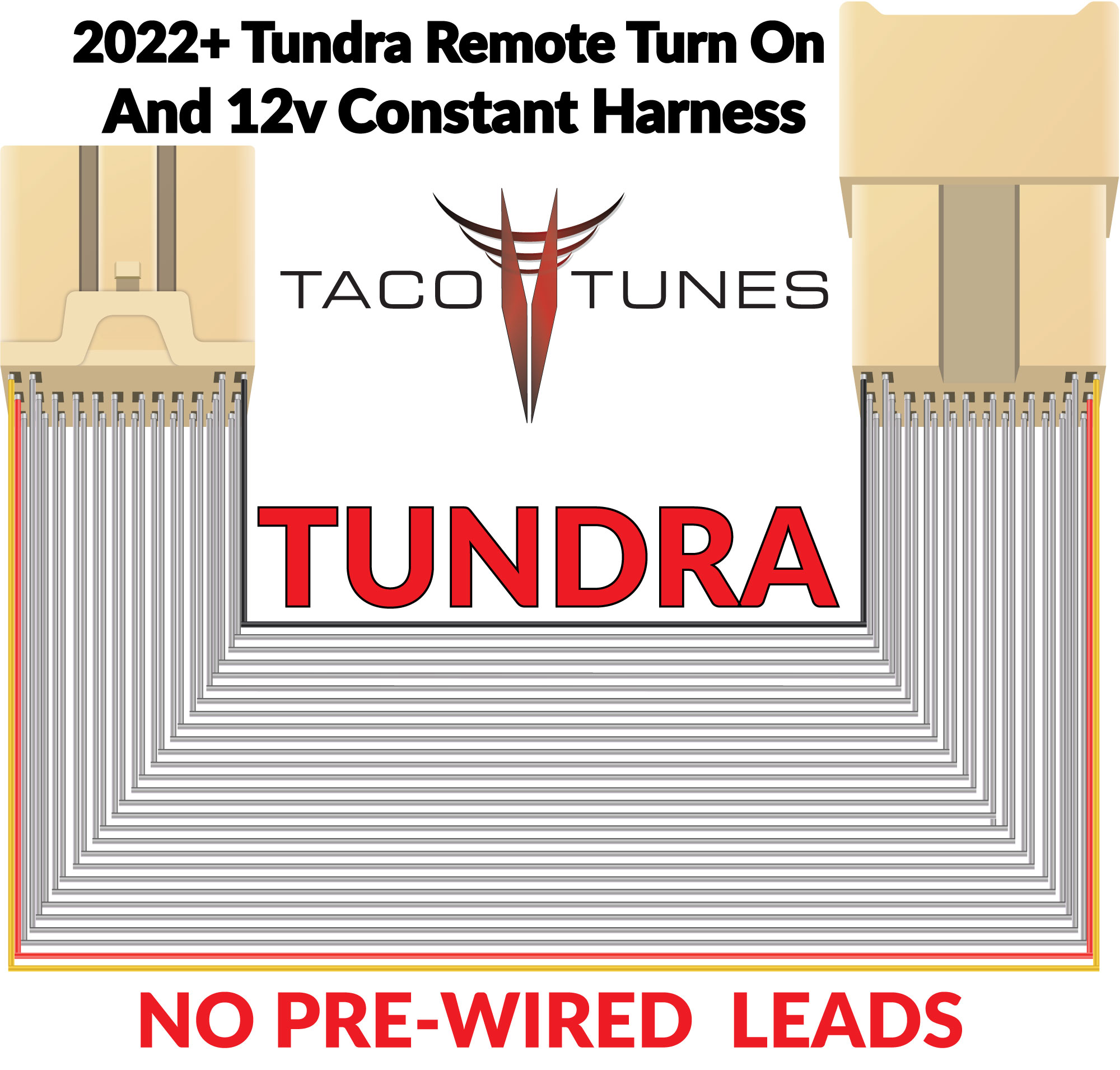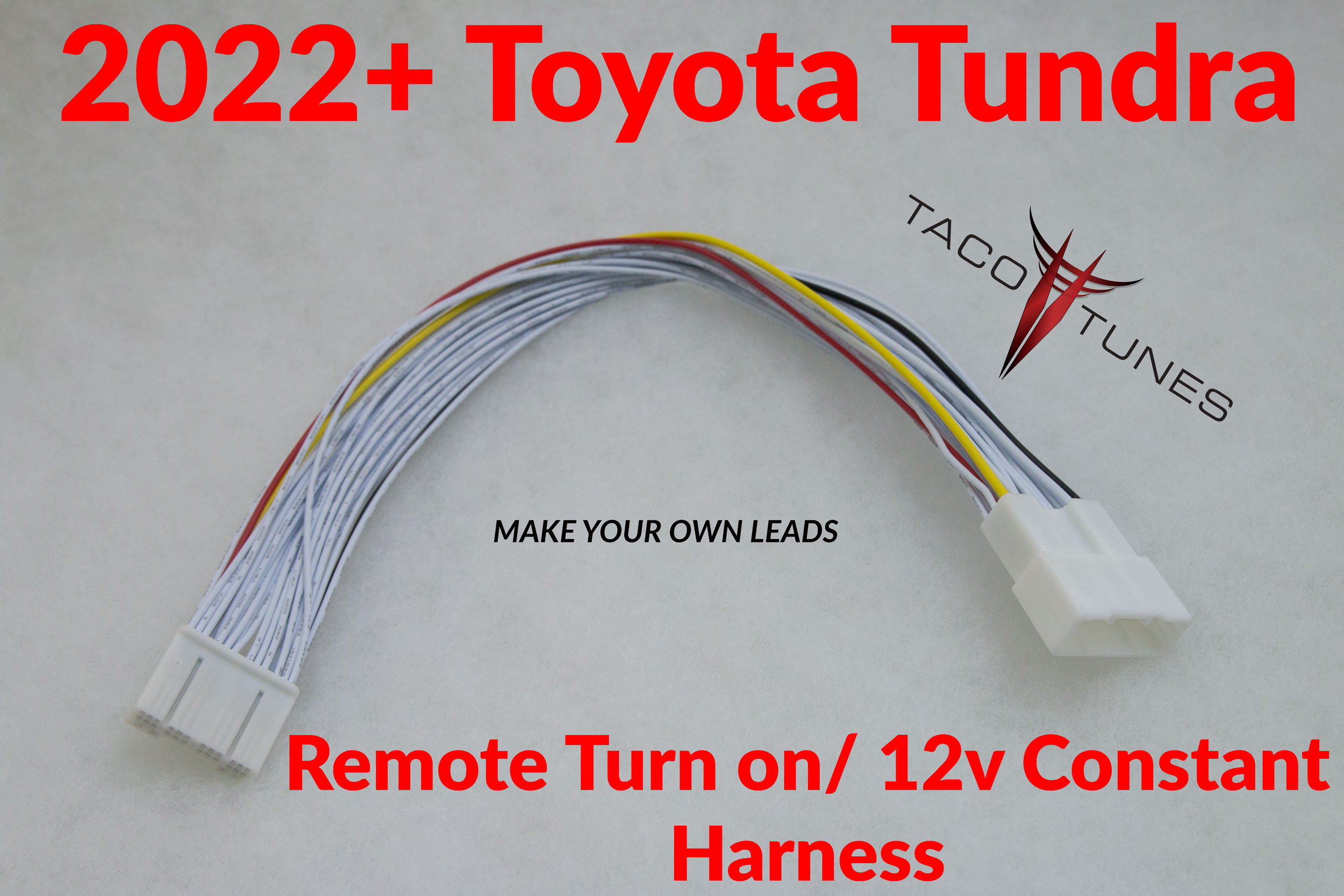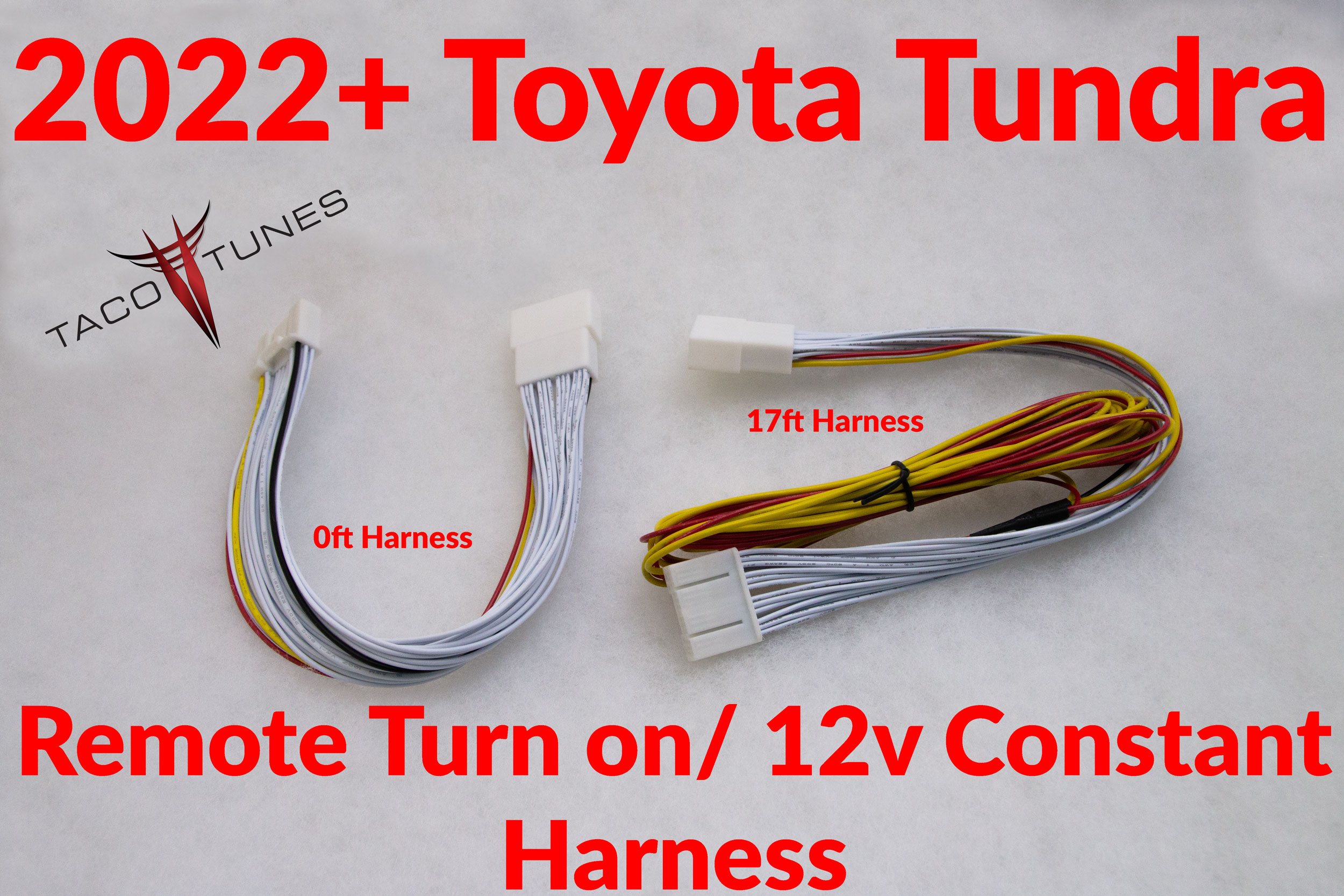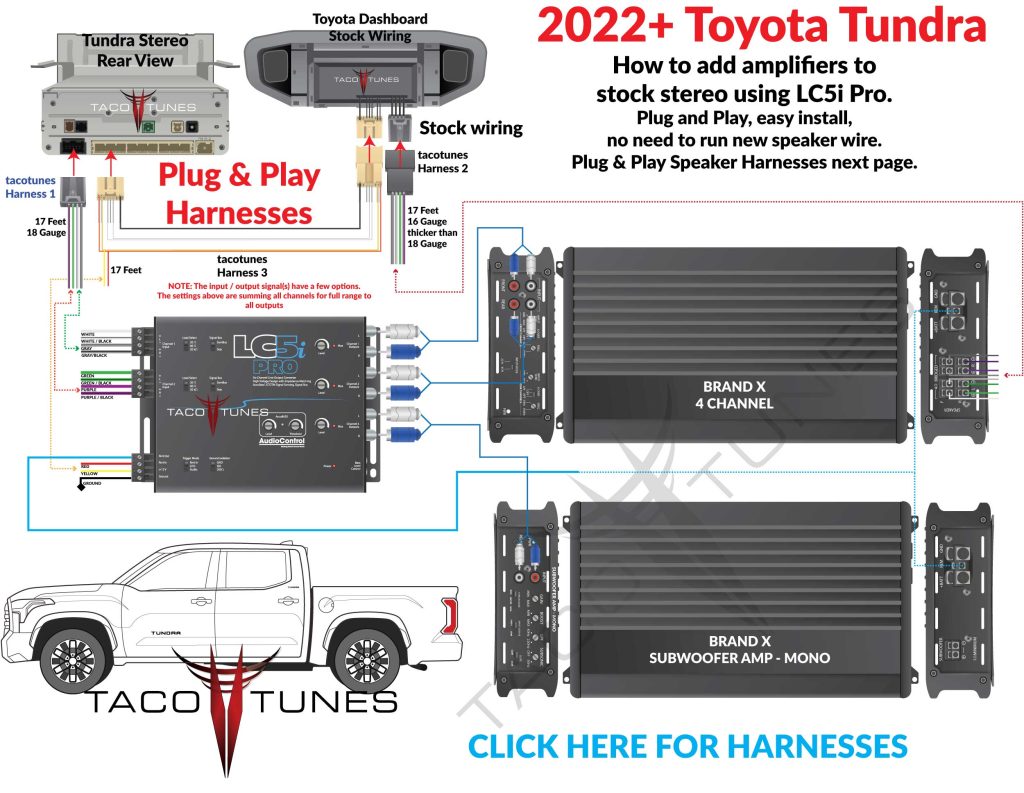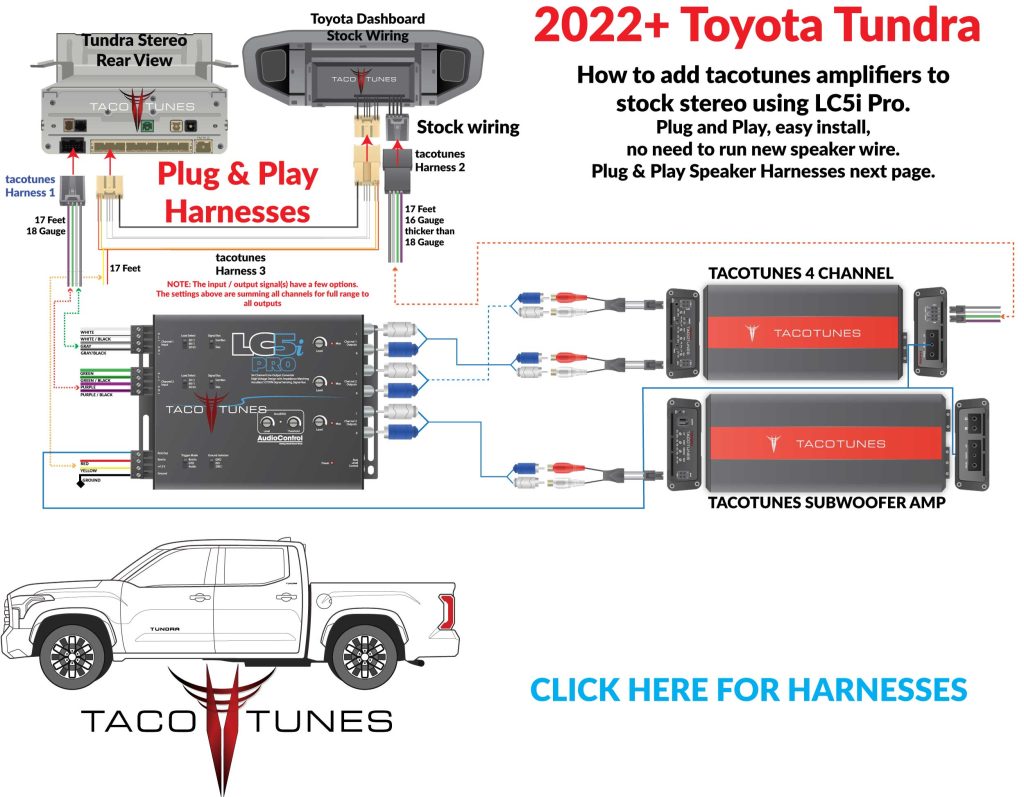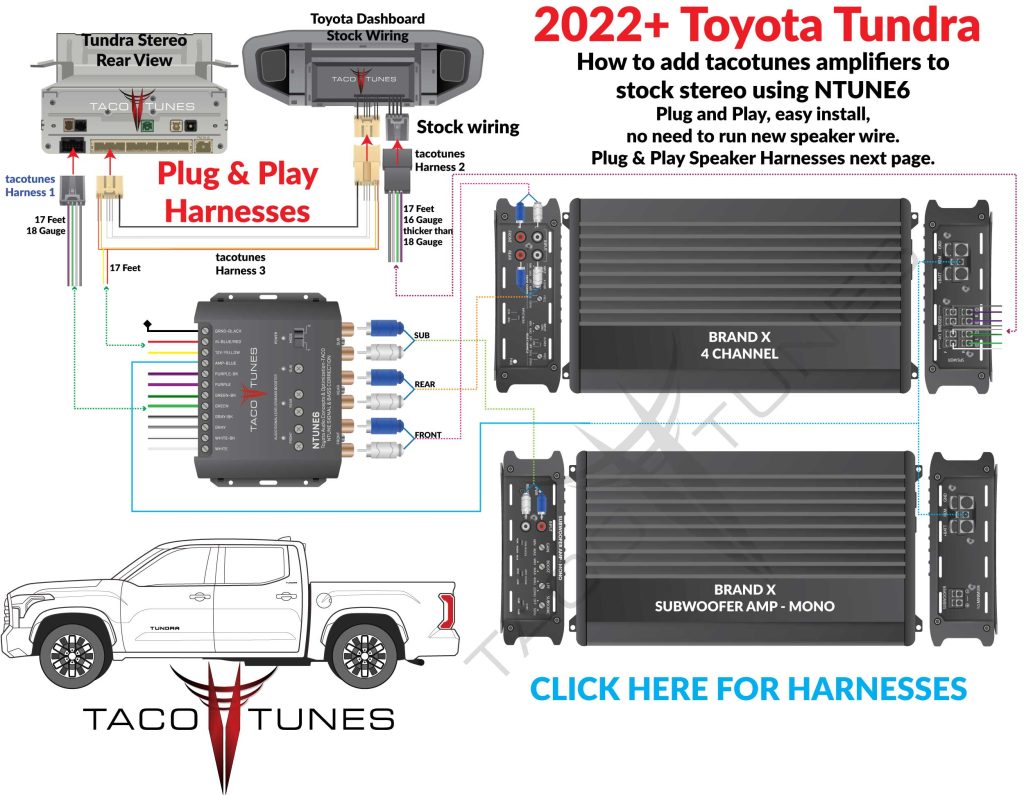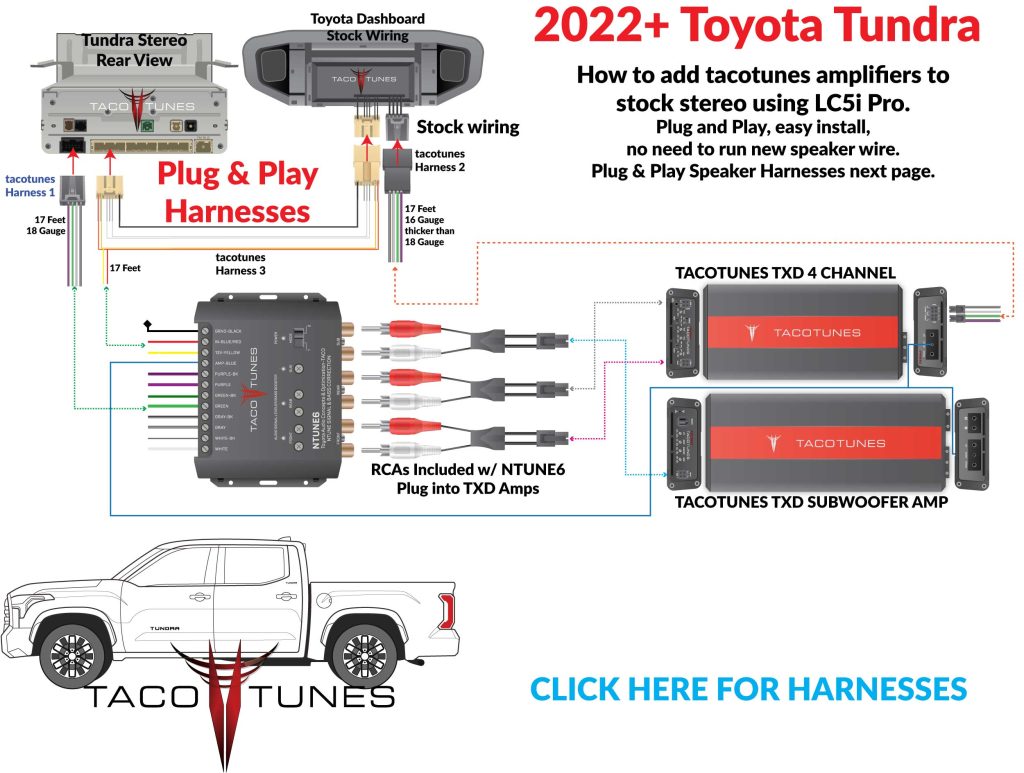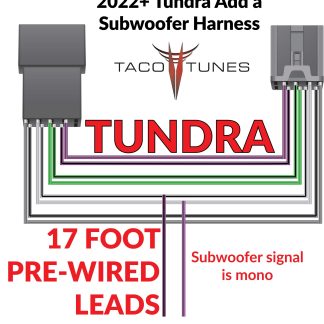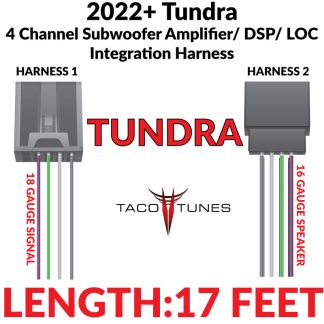Description
This plug-and-play audio signal harness is your solution for upgrading the complete audio system in your 2022+ Toyota Tundra (non-JBL base audio).
Say goodbye to the frustration of running new speaker wires to your doors and dash. Our harness makes upgrading simple: just plug it in! You won’t need to cut or splice a single factory wire, making the installation completely reversible.
Be sure to check out our other Plug & Play harnesses designed for your Tundra audio system. They will make installing new aftermarket speakers – FAST & EASY with ZERO cutting or splicing of factory wires.

2022+ Toyota Tundra – How to add 4 channel & subwoofer amplifiers using an Audio Control LC5i Pro.
PRODUCT TERMS:
While most audio systems can benefit from the use of an LOC, it is HIGHLY recommended to use a Line Out Converter such as tacotunes.com NTUNE6 or Audio Control Lc5i Pro when installing Complete aftermarket audio systems in the 2020+ Tundra’s that are equipped with apple car play.
NOTE: This harness system was manufactured to work with tacotunes.com plug and play amplifiers. You can cut off the blue/black Molex plugs and connect them to a number of different brand amplifiers. However, due to the large number of amp brands / models we cannot help with the installation process. To make the installation easier, we have listed the color/purpose of each wire in the harness system.

Tacotunes 2022+ Toyota Tundra Amplifier Integration harness is 100% plug and play. This allows you to retrieve the speaker and subwoofer signals you need for a complete audio system upgrade without cutting or splicing your factory wiring.
This harness connects to 4 channel & subwoofer amplifiers, 5 channel amplifiers, line out converters, and digital sound processors in base audio (non-JBL) Toyota Tundra’s.

In the 2022+ Tundra, your door speakers and dash tweeters are wired in parallel. This means they share a connection, so if you unplug the tweeter on one side, the corresponding door speaker will stop working.
For example: Your Front Right (passenger Front door) speaker shares a signal with the passenger side dash speaker/tweeter.
For all plug and play door speaker upgrade harnesses click here: NON-JBL Tundra Plug & Play harnesses Archives – Taco Tunes – Toyota Audio Solutions

Option A: 17 foot harness kit (2 harnesses included)
This harness is specifically designed for Tacotunes.com TXD series amplifiers. If you’re using a different brand of amplifier, you’ll need to remove or cut off the black Molex plugs that come pre-attached to the harness.

Harness 1 – 2022+ Tundra Audio Signal Input harness
Harness attributes:
16-gauge speaker wire to handle the additional power (thicker than 18G)
Industry Standard 12V Color Coded input / output Molex connectors (for plug and play system)
This harness connects to your factory wiring and to your desired Line out converter, amplifier or DSP.
Harness 2 – 2022+ Tundra Audio Signal Output harness
Harness attributes:
-18 gauge signal wire
-Easily modified to work with just about any aftermarket amplifier.
This harness connects to your amplifier output terminals
Option B: 0ft Harness (1 Harness Included)
This harness version is usually only recommended to be used by professional audio installers.

This harness allows you to tap into your factory audio signal without cutting or splicing the factory wires.
This harness plugs into the factory wiring behind the head unit of the 2022+ Toyota Tundra. However, the installer of this harness will be responsible for making the designated audio signal leads. This harness version is usually only recommended to be used by professional audio installers.
THIS HARNESS SYSTEM DOES NOT SUPPORT FACTORY INSTALLED JBL AUDIO SYSTEMS!
IMPORTANT: The factory wiring was not designed to handle a lot of power. We do not recommend more than 100 watts (RMS) on your stock wiring. Most amps are rated at 14.4 volts for their ratings. Toyota charging system is only 13.6. So you can use an amp rated at 100 watts RMS. We HIGHLY suggest the use of a quality LOC/DSP/Sound Processor.

Option A: 17 foot – Remote Turn On / 12V Constant Harness (1 Harness Included)

This harness is an optional purchase and is used in the event of installing and LOC, DSP, or if your amplifier(s) do not support high level input.
While most audio systems can benefit from the use of an LOC, it is HIGHLY recommended to use a Line Out Converter such as tacotunes.com NTUNE6 or Audio Control Lc5i Pro when installing Complete aftermarket audio systems in the 2020+ Tundra’s that are equipped with apple car play.
This harness is setup with 17 ft leads to provide a 12V constant power to your LOC/Sound Processor. It also includes Accessory Wire that will turn your aftermarket audio gear on / off.
Option B: 0 foot – Remote Turn On / 12V Constant Harness (1 Harness Included)
This harness version is usually only recommended to be used by professional audio installers.

This harness allows you to tap into your factory 12v Constant & Remote Turn On signal without cutting or splicing the factory wires.
This harness plugs into the factory wiring behind the head unit of the 2022+ Toyota Tundra. However, the installer of this harness will be responsible for making the designated 12v and Remote Turn On leads. This harness version is usually only recommended to be used by professional audio installers.
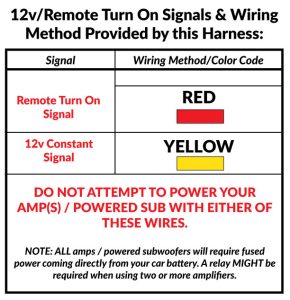
Click here to purchase the 2022+ 12v & Remote Turn On harness separately: 2022+ Tundra Remote turn on & 12v constant Plug & Play Harness – Taco Tunes – Toyota Audio Solutions
Line Out Converter:
Option A: Tacotunes.com – Ntune6
The NTUNE6 is designed to keep your stock stereo and add aftermarket amplifiers(s) to your Toyota Tundra. When Toyota added Android Auto & Apple Carplay to your Tundra, the bass and audio signal coming from the stock stereo was significantly reduced. This created many problems with bass output and speaker level output. See the video for a detailed explanation of the NTUNE6’s features designed for your Tundra.

Included with Tacotunes Ntune6 Line Out Converter:
1 – NTUNE6
3 – RCA to TXD Amplifier Cables (TXD Series Amplifiers Only)
1 – Blue Remote Turn On Wire
1 – Ground Wire
Audio Control LC5i Pro

Included with Tacotunes LC5i Pro Line Out Converter:
1 – LC5i Pro
1– Subwoofer Control Knob
FULL AUDIO SYSTEM INSTALLATION – Click here:
EXAMPLE INSTALLATIONS:
PRODUCT TERMS:
This harness will provide 4 output channels (FL, RF, RL, RR) from my stock head unit. I understand that I will need to supply an LOC/DSP/Sound Processor that will properly output the desired 4, 5, or 6 channel low-level output that is required to provide the signal for my amplifiers.
I understand that not all LOC/DSP/Sound Processors may not work properly with my stock head unit (Radio).
I understand this product is NON REFUNDABLE if the product packaging is “opened”. NO EXCEPTIONS.
I understand that support for this product is limited to ensuring signal delivery to your LOC/DSP/Sound Processor. We are unable to provide support for LOC/DSP/Sound Processors/Amplifiers purchased from other vendors.
NOTE: We suggest using NTUNE6 or a similar product designed to work with your Toyota Stock Stereo.